I’ve been working out using Apple Fitness+ for the last 12 months. Here’s what I’ve liked about it and what I didn’t.

What is Apple Fitness+
Apple Fitness Plus is a subscription service that gives you access to trainer led workouts in a variety of categories. Currently Fitness+ has these workout types:
- HIIT
- Strength
- Yoga
- Core
- Pilates
- Dance
- Kickboxing
- Cycling
- Treadmill
- Rowing
- Meditation
- Mindful Cooldown
As you can see there is a huge range of workout types available. Apple adds new workouts workouts every week, so there is always fresh content available.
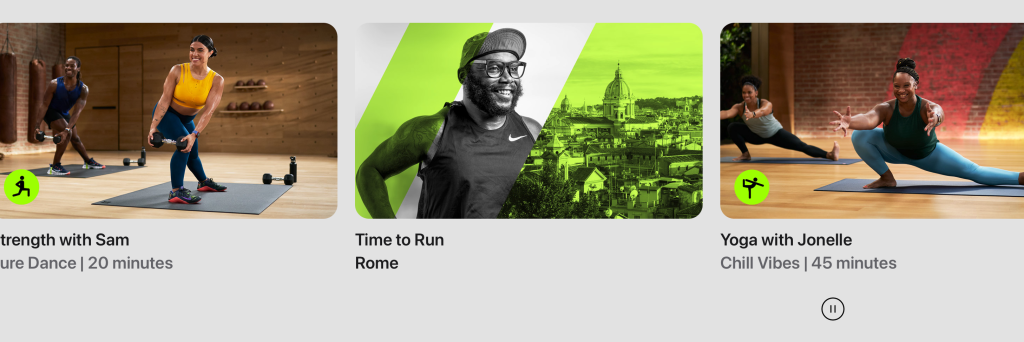
Do you need Special Equipment for Apple Fitness+
Apple has put together a list (below) of equipment they use in the Studio. I’ve found that you’re able to do a lot with just a large exercise mat and a set of dumbbells. Most workouts in the core, yoga, dance, kickboxing and HIIT categories don’t need any specific equipment beyond a mat. For strength workouts you’ll probably need a set of dumbbells or you can use an adjustable set.
I do recommend getting a large exercise mat. I use a Miramat. This is very similar to what the Apple trainers use and it provides the perfect surface to workout on.
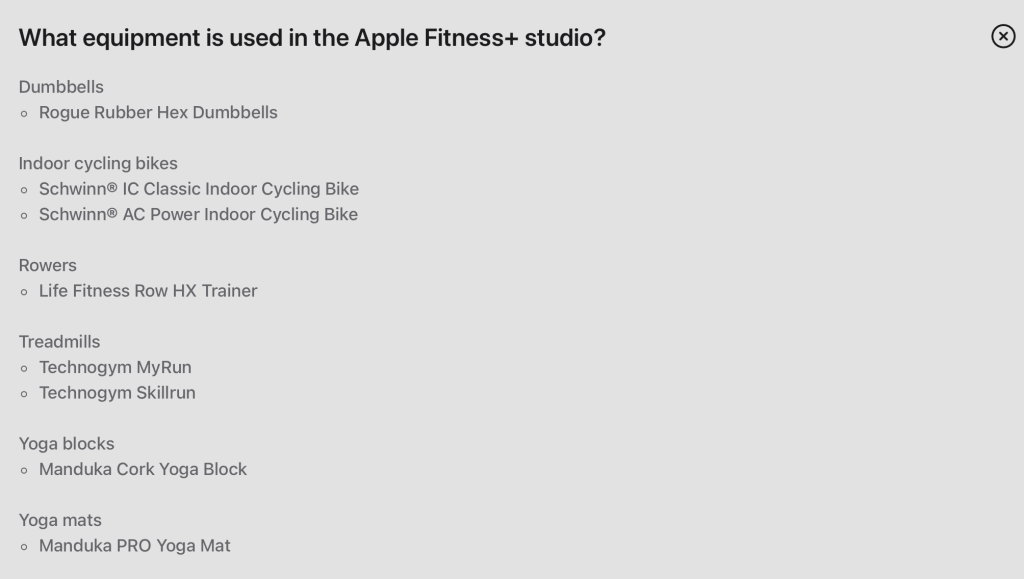
What I like about Fitness+
Workout Variety
Apple Fitness+ has a large variety of workout types. I’ve done the Strength, Core, HIIT, Yoga and Kickboxing workouts. I also use the Mindful Cooldowns to end a workout session. Compared to other subscription apps like Peloton, Optus Fitness, Virgin On Demand and others Apple Fitness+ has a greater range of workouts.
Diversity
One thing I appreciate on Fitness+ is the diverse group of trainers from all ages, backgrounds and body types. I’ve tried other subscription fitness apps where all the trainers look like plastic copies of each other. Fitness+ feels more real and inclusive. Every workout gives you options for limited mobility movements. So if you’re struggling or just getting started you can still take part.
Workout Times
Apple Fitness+ is 100% on demand and there are no live workouts like some other subscriptions. Fitness+ has a range of workout times ranging from just 5 minutes up to 45 minutes. You can also combine multiple workout types. So even if you just have 15 minutes to workout, you’ll find something for you.
Quality Instructors and Workouts
It’s obvious has spent a lot of time finding quality talent to lead the workouts. The instructors are knowledgable and I’ve found the workouts to be some of the best I’ve done.
Apple Integration
To workout with Fitness+ you need either an Apple Watch or iPhone. I use an Apple Watch and my Apple TV. This is the perfect combo. I like how well integrated the workouts are into the Apple ecosystem. I can start a workout on the TV and it will connect my watch automatically. You’ll see your current heart rate on screen as well as your rings progress.
Fresh Content
New workouts are added every week. Although I have some favourite workouts that I often repeat (because they are excellent) I often just do the latest workouts.
What Could Be Improved
Playlists and Suggestions
Apple Fitness+ needs to add support for playlists. I would love to be able to queue up 3 different workout types. I often do a Core + HIIT workout and finish with a cooldown. I would also love to be able to create a calendar of workouts and see a better history of what I’ve completed – perhaps even with suggestions based on past workouts to make sure I’m not overworking certain body parts.
Can Apple Fitness+ Replace a Gym Membership
Apple Fitness+ has replaced my Gym membership. I still have a basic home gym setup for extra strength training but all my cardio and core work is done through Fitness+. For most people you can definitely replace a gym membership with Fitness+. Obviously you’ll be able to do more workouts depending on the equipment you have. If you have a treadmill or spin bike you’ll be able to do more cardio workout types. However even without equipment you’ll still be able to get a great workout. The HIIT, Kickboxing and Dance programs can be intense cardio workouts. The strength workouts are hard but probably won’t replace dedicated strength training if you’re looking to build muscle.
How Hard are the Fitness+ Workouts
The Fitness+ workouts can be as hard as you make them. For each workout there are three trainers and one of the trainers offers a limited movement option. So if you’re just starting out or nursing an injury there is an easier option available. For the cardio workouts, how hard it will be will depend on how much effort you put into each movement. I’ve found some workouts to be really tough and I’ve needed to take a break. So if you’re worried you won’t get a good workout on a video workout this definitely isn’t true. How hard the strength training is will depend on the weight you choose. You can always use a heavier weight to increase the challenge.
How Much Does Fitness+ Cost in Australia
Fitness plus costs $14.99 per month or $199 per year. It’s also included in the top-tier Apple One subscription which is what I use.
Is Apple Fitness+ Worth it?
I think Apple Fitness+ is one of the best value on-demand fitness classes available in Australia. Similar apps charge more per month and often offer a lot less. The production of Fitness+ is top notch and there is fresh new content added every week. Fitness+ has more workout types than similar programs and a more diverse group of trainers. The trainers are highly experienced.